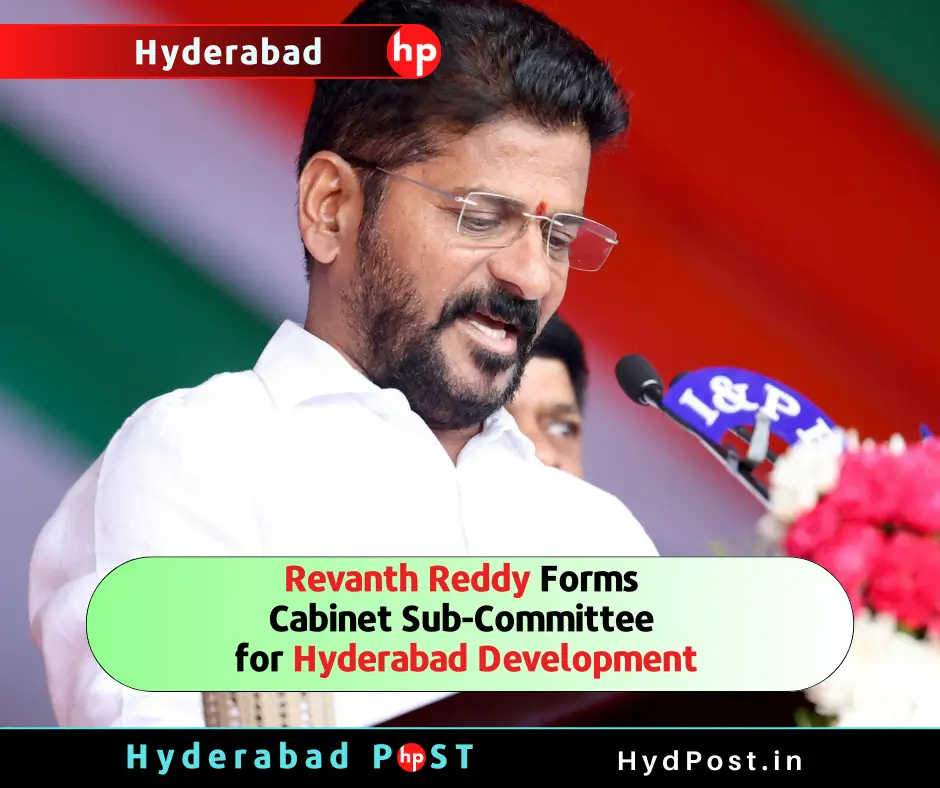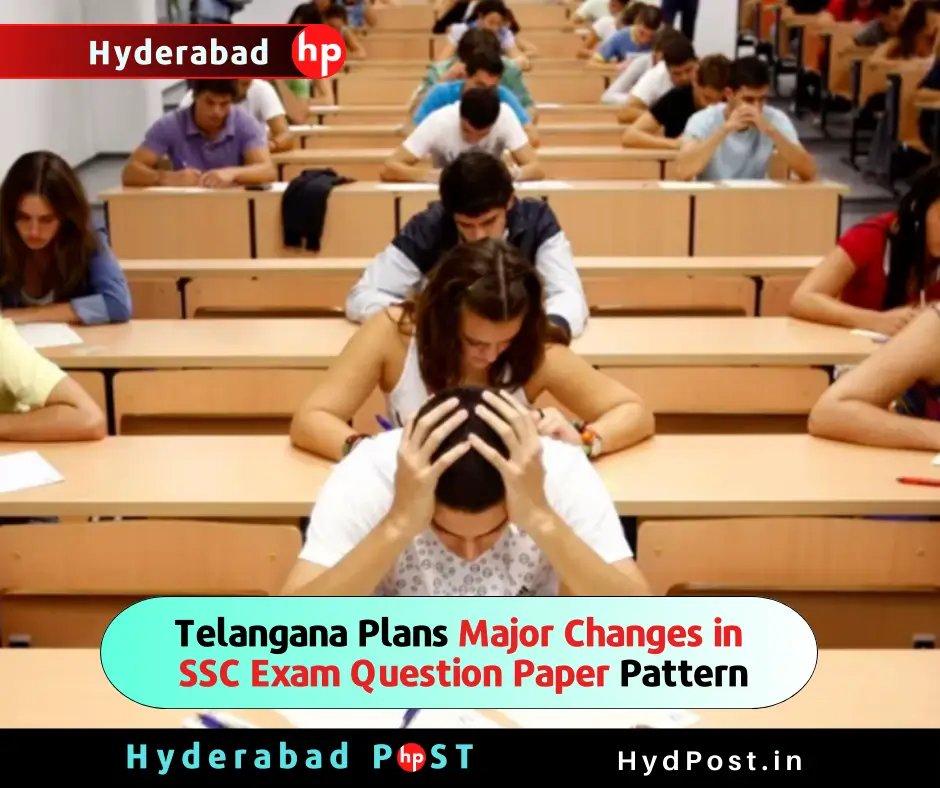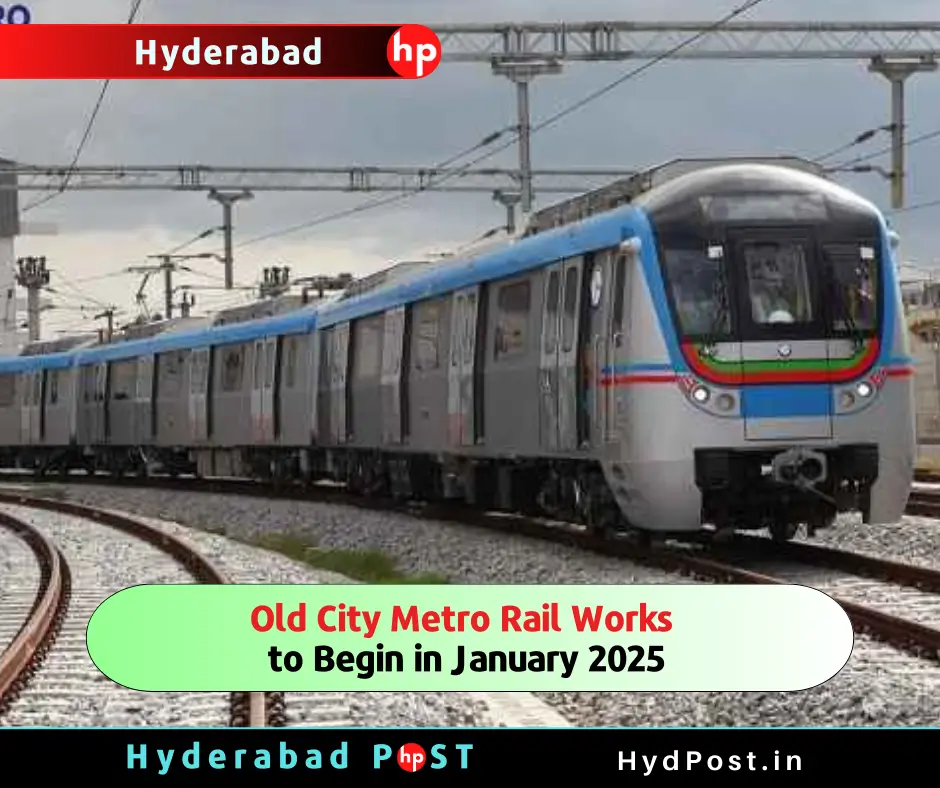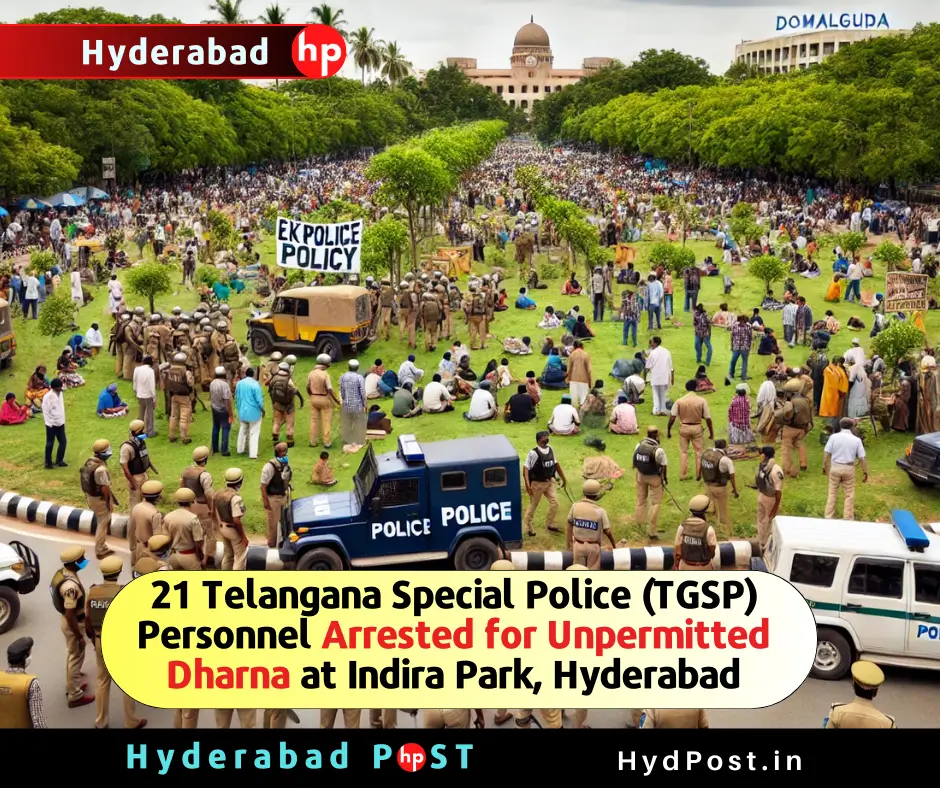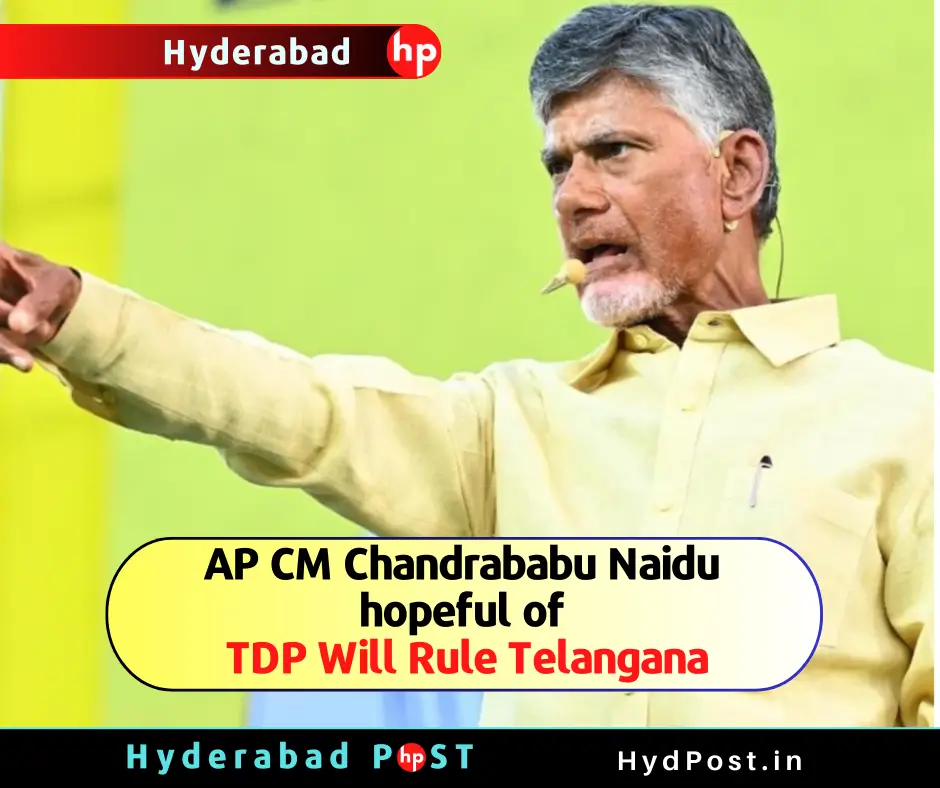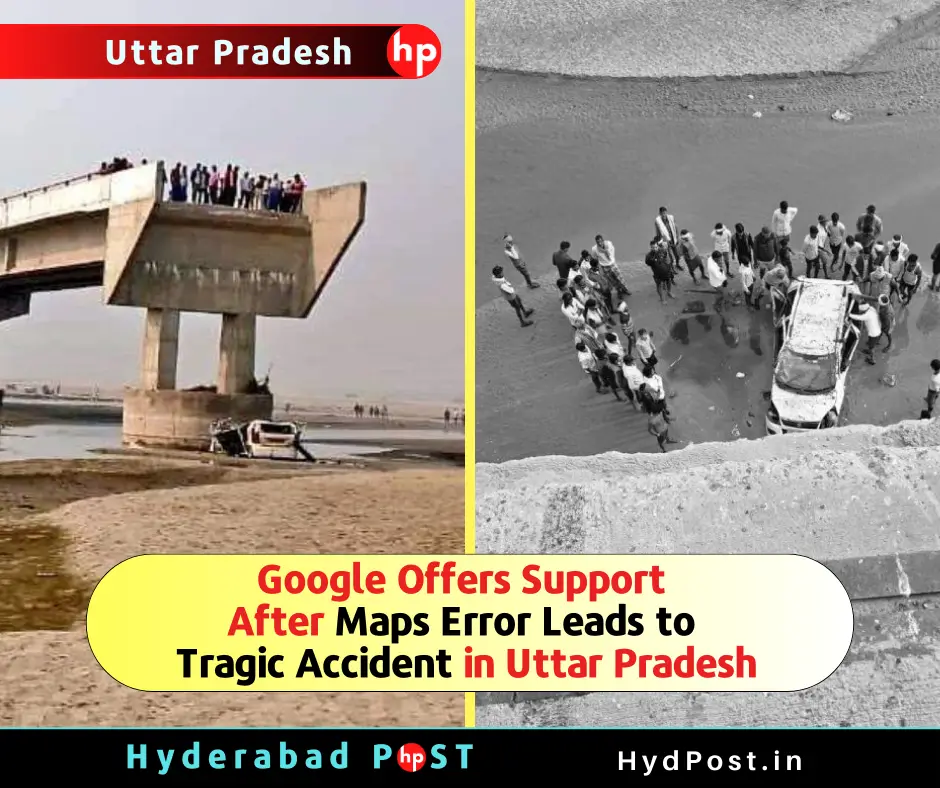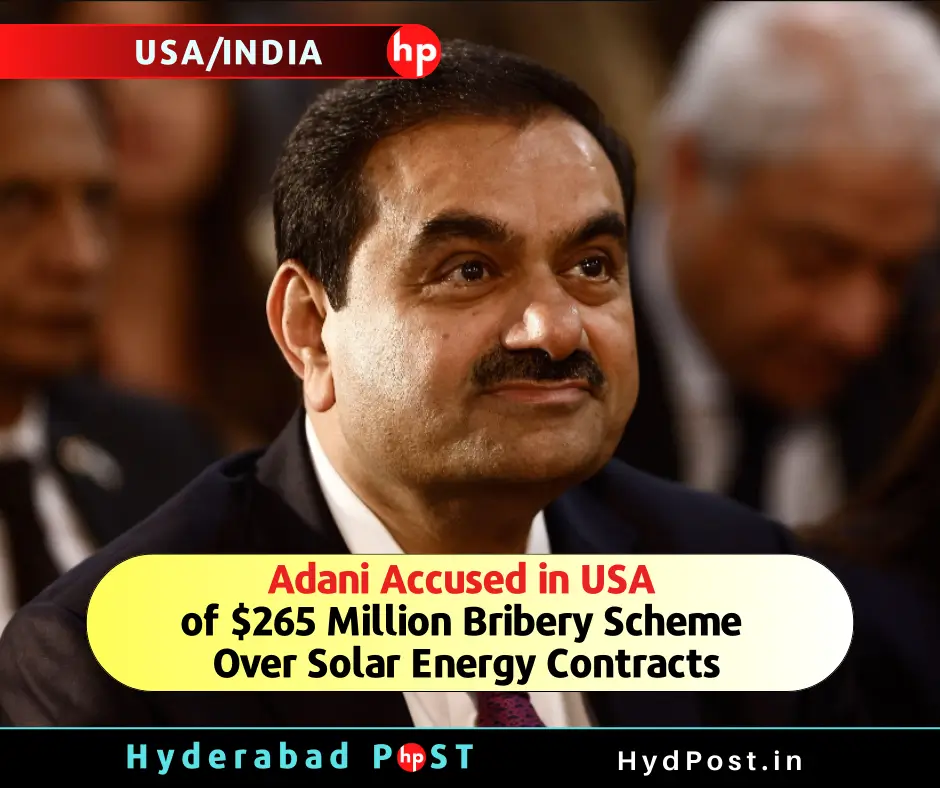Hyderabad: the person who administered Covid-19 vaccines can now download your vaccine certificate using your smartphone and WhatsApp in less than 60 seconds without any registration requirement.
You can download your vaccine certificate by sending a text message to the MyGov Corona Helpdesk chatbot through WhatsApp on your registered number on Cowin to get vaccinated
7 Steps to download Covid vaccine certificate from WhatsApp using your Smartphone
1. Save +91 9013151515 (MyGov Corona Helpdesk chatbot) on your phone.
2. Open WhatsApp and send a “Hi” message on the contact number.
3. the bot will display a list of areas related to Covid-19. In the list, you will see “Download Certificate”. Just type “2” and send.
4. The bot will again display three options. The third option says that you want to download the vaccine certificate. Send “3.”
5. An OTP will then be sent to your registered number, which you will be required to send on the chatbox.
6. Once you send the OTP, the bot will display the names of persons that are registered on the Cowin website with the number.
7. Type the number of the person whose vaccine certificate is to download. You will receive a vaccine certificate on WhatsApp in PDF format.
City Development Updates…
Daily Quote
More Hyderabad News
Telangana News…
Andhra Pradesh News …
More National, Global News
You can get instant news and articles from Hyderabad Post
Click to Like/Follow/Subscribe us on Facebook – Twitter – Telegram – Instagram – WhatsApp – YouTube